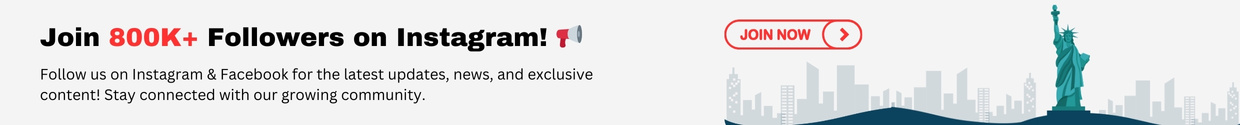If you own a Hiboy S2 Pro electric scooter and it’s not charging, it can be a frustrating experience. Whether you’re heading to work, school, or just out for a ride, a dead battery ruins your plans. But don’t worry—many charging issues can be fixed at home with simple steps. This guide will walk you through the most common causes and quick fixes for your Hiboy S2 Pro not charging.
Check the Basics First
Before diving into complex fixes, start with the basics. Make sure the charger is properly connected to the scooter and the power outlet. A loose plug can stop the scooter from charging. Also, verify that the outlet is working by plugging in another device. If the charger or outlet is faulty, the scooter will not receive any power.
Next, inspect the LED light on your charger. A green light usually means it’s fully charged or not charging, while red indicates that it’s currently charging. If the LED isn’t on at all, the charger might be defective.
Examine the Charger and Port
A damaged charger is one of the most common reasons for the Hiboy S2 Pro not charging. Look for frayed wires, bent connectors, or a broken plug. If possible, try using another Hiboy-compatible charger to rule out the possibility of a bad charger.
Also, check the scooter’s charging port. Dust, dirt, or debris can block the connection between the charger and the battery. Use a dry cloth or soft brush to gently clean the port. Avoid using any liquid, which could cause further damage.
For a detailed breakdown of possible bugs and effective fixes, you can refer to this in-depth guide on Hiboy S2 Pro not charging.
Reset the Scooter
Sometimes, a simple reset can fix a charging issue. Turn off the scooter and unplug the charger. Wait for a few minutes, then plug it back in and power the scooter on. This can clear temporary software glitches that might be affecting the charging function.
If your scooter has a reset button, press it using a pointed object like a pen. This action can help restore charging capability by rebooting the internal system.
Check for Battery Issues
If resetting doesn’t help, the battery might be the issue. Lithium-ion batteries, like the one in the Hiboy S2 Pro, degrade over time. If your scooter is more than a year old or has been through many charge cycles, the battery may no longer hold a charge.
Signs of a faulty battery include:
-
Rapid battery drain
-
Battery not charging past a certain percentage
-
No power even after hours of charging
In such cases, you might need a battery replacement. Contact Hiboy support or a professional technician to inspect and replace the battery if needed.
Inspect for Firmware Problems
Sometimes, charging issues are caused by outdated or buggy firmware. Hiboy occasionally releases software updates to fix such problems. Use the Hiboy app to check if your scooter’s firmware is up to date.
Connect your scooter to the app via Bluetooth, navigate to the settings, and follow the update instructions. Be sure to charge your scooter before updating, as firmware updates require enough battery to complete the process safely.
Avoid Extreme Temperatures
Batteries don’t like extreme heat or cold. If you try to charge your Hiboy S2 Pro in freezing or very hot conditions, it might not charge at all. Always try to charge your scooter at room temperature (between 10°C and 30°C).
If the scooter was stored outside or in a hot car, let it cool down or warm up indoors before charging. This can restore normal charging behavior and protect battery health in the long run.
Look for Internal Damage
If your scooter was dropped or exposed to water, internal damage might be the root cause. Water can short-circuit internal components, including the battery or charging circuit. In these cases, charging issues will persist until the damaged parts are repaired or replaced.
If you suspect internal damage, avoid trying to fix it yourself unless you’re experienced with electronics. Instead, take the scooter to a certified repair center or contact Hiboy’s customer service.
Contact Hiboy Support
If none of these fixes work, it’s time to reach out to Hiboy’s customer support team. They can help you troubleshoot further and offer repair or replacement options if your scooter is still under warranty. Make sure to keep your purchase receipt and note the scooter’s serial number when contacting support.
Final Thoughts
Charging issues with your scooter don’t always mean it’s time for a replacement. By following these simple steps, you can often bring your Hiboy S2 Pro back to life without spending a fortune.
For more in-depth solutions and possible bugs to watch out for, be sure to check this full guide on Hiboy S2 Pro not charging.
Keep your scooter clean, store it safely, and charge it under proper conditions to avoid future problems. With just a little maintenance, your Hiboy S2 Pro will keep running smoothly for years to come.